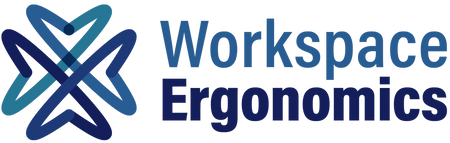From the Blog...
Lavaro Sit-Stand Desks - A Healthier Way To Work At A Desk
Sit Stand desks from Lavaro are electric height adjustable desks of exceptional quality. They enable you to vary your working day between sitting and standing, as recommended by many health authorities.
It has been found that spending too many hours sitting has negative health consequences, and many of us who work at desks much of the day experience back pain, knee pain, hip pain and neck pain. However standing all day at a desk can be fatiguing and can be associated with poor postural habits.
As with anything – we need a balanced variety of sitting and standing and changes of posture throughout the day. This is where Lavaro Sit Stand desks come in because the height can be adjusted at the touch of a button.
The London Spine Clinic recommend sit stand desks stating:- “they have been designed in a way which makes working comfortable whether you’re stood up of sat down. It gives you the ability to vary your posture and combat the health risks which are associated with sitting too much.”
Home-Offices
The problems of prolonged sitting have been exacerbated by the increase in home based desk work. Where we may have walked to the end of the office for a printer, down a corridor to make a cup of tea or upstairs to chat to a colleague, now we are all just steps away from everything we need and we have to communicate with colleagues via video calls. No wonder there has been an increase in reported back pain, brain fog and fatigue amongst home-based office workers.
The Science
A study to determine if standing desks could reduce back pain found a 32% improvement in lower back pain after several weeks of using standing desks. Another study published by the CDC found that use of a sit-stand desk reduced upper back and neck pain by 54% after just 4 weeks. Removal of the sit-stand desks reversed some of those improvements within a 2-week period.
If you plan to start using a standing desk, it’s recommended you split your time 50-50 between standing and sitting.
Key features of a Lavaro Sit Stand Desk
Lavaro sit stand height adjustable desks are electric, which enables you to vary between sitting and standing during the day at the touch of a button.
You may want to start the day sitting and then stand before lunch if your mind is getting tired, as it’s been shown that our energy and productivity increases when we stand. You may want to stand after lunch as that’s been found to help to reduce blood sugar spikes. You might then want to sit again for the last hour of the day if you are fatigued.
The Lavaro desk height is adjustable from 640mm to 1300mm allowing you to find the perfect height for your shoulders and back. See our below guide to selecting the correct height for you.
Another key consideration when choosing a height adjustable desk, especially if you are setting up a home office, is the look of the desk. Lavaro desks are available in 12 different finishes!
You can choose from single worker desks, double depth bench desks for teams or Executive corner desks with space for printers and other equipment.
The double depth desks have two controls so that each desk side can be set at a different height.
Lavaro desks are available in several lengths from 12000 to 1800mm and from 700mm to 1800 depth.
The desks are built in Europe to an incredibly high standard from high quality components and have a 5 year guarantee.
Setting The Height of Your Lavaro Desk
To decide the sitting and standing heights of the desk:-
Relax your shoulders and create a 90-degree angle with your elbows and bring the desk height to just below the forearm with wrists in line with your forearms.
You should be able to work with your head upright and your eyes in line with the top one third of the screen you are working on.
When sitting your thighs should be parallel to the floor and your feet should be firmly on the floor.
Your rib cage should be above your hips, meaning you are not leaning forwards or backwards.
When seated your knees should be straight but not locked.
If you have any questions about Lavaro Desks get in touch
Your Office Desk Setup - A Checklist
As we spend more time chained to our desks, metaphorically speaking of course (or maybe not), we increase the risk of health afflictions such as RSI. Because of these risks it is vital we do all we can, no matter how small the changes, to ensure we are set up ergonomically correct.
Monitors
- Positioning – How are you reading this? You should be focusing just below your eye line, if you aren’t then repositioning your monitor to suit your natural posture. Using a monitor arm gives most flexibility but for a cheaper option you can stack books underneath, although I suggest using those old Guinness Records books that you probably aren’t going to want to read anymore.
- Glare – Avoid screen glare if possible by positioning your monitor away from sunlight. If this isn’t possible, and swapping your desk with an unsuspecting colleague isn’t an option, then purchase a glare filter for your monitor that will help reduce strain on the eyes.
Keyboard & Mouse
- Positioning – Keyboard and mouse should be positioned so you are not over reaching. Likewise, avoid having accessories too close, ideally your wrists should be resting on the desk surface.
- Wrists – While we are on the topic of wrists be sure they are resting comfortably. Many people feel the need for a padded rest that provides a soft surface.
Computer Units
- Positioning – Computer units can take up vital desk space, so to benefit from more room purchase an under desk CPU support. This will also prevent you from accidently damaging the unit by keeping it out of the way.
Cable Management
- Positioning – While not directly relating to the desktop ergonomics, unsightly cables can make an office feel cluttered and demoralising. Just check out these images below; which office would you rather work in? Keeping cables tidy also reduce the chance of accidently tripping over them.
Desks
- Size – If you cannot fit all your equipment onto your desk then it’s not big enough. First rule, get a bigger desk. Secondly, follow the prior advice about positioning your equipment.
- Adjustable – The jury is still out on the benefits of adjustable height desks. Personally having the option makes sense as you can sit and stand at your own will throughout the day. Unfortunately this will require an investment in desks as Guinness Record books are unlikely to provide much help here.
Seats
- Set Up – If your back is hurting throughout the day then you either have the wrong chair set up, or you have the wrong chair all entirely. Personally I find the main issue with this is by now you’ve developed a sub conscious way of how you sit in a chair, and it’s probably wrong. So it’s about training yourself to sit correctly. Click here for a guide from the NHS on how to ensure your posture is correct.
Source CMD Ltd