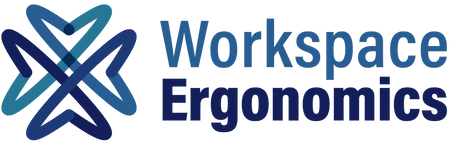5 Key Considerations for an Ergonomic Home Office Setup
Share
With the rise of hybrid and work from home jobs, the home workspace has become a permanent part of everyday life. A poorly designed workspace can lead to eye strain, neck pain, and discomfort during long hours of sitting. Creating a supportive workspace is essential for productivity, comfort, and long term wellbeing.
An ergonomic home office setup focuses on how your workspace supports the human body. From desk height to the position of the laptop screen, every element of the workspace should work together to reduce strain and improve focus.
Top tips for improving your setup
Make sure your internet supports your workspace
A reliable connection is essential for any workspace. Slow uploads and dropped calls can quickly turn a productive day into a frustrating one, reducing efficiency and focus.
Invest in the right office chair
An ergonomic office chair is the foundation of a healthy workspace. Proper lumbar support, adjustable height, and solid build quality help protect your back, shoulders, and neck while working long hours.
Position your screen correctly
Your monitor or laptop screen should sit at eye level so your head stays in a neutral position rather than tilting forward. Using a monitor arm or a laptop stand allows you to adjust screen height easily, helping your workspace reduce eye strain and neck tension.
Correct screen positioning is one of the simplest upgrades you can make to your workspace and has an immediate impact on comfort.
Check desk height and desk space
Your desk height should allow your arms to rest comfortably with your shoulders relaxed and your feet flat on the ground. A well-planned workspace gives you enough room for your computer, keyboard, mouse, and tools without clutter.
Improve lighting
Good lighting is essential in any workspace. Natural light from windows, supported by task lighting, helps reduce eye fatigue and keeps the environment comfortable.
Add movement with a standing desk
A standing desk allows your workspace to adapt to movement throughout the day. Alternating between sitting and standing supports circulation in the legs, reduces stiffness, and helps relieve pressure on the neck and head.
Manage cables and equipment
Cable management plays a big role in how your workspace looks and functions. Keeping cables tidy reduces distractions and supports a calm, organised environment.
Why Choose Workspace Ergonomics?
We help people create a workspace that enhances comfort, productivity, and long-term health. Whether it’s guidance on using monitor arms, refining your home office setup, or upgrading your workspace ergonomics, our advice and solutions are designed to make your working environment work for you. A well-designed workspace is essential for anyone working from home, as it promotes better posture, reduces strain, and improves productivity over time.
Click here to view our extensive range of ergonomic home office equipment.
Contact Us
For all general enquiries, please contact us at: sales@workspace-ergonomics.co.uk or call our team on 0333 366 0174
Frequently Asked Questions
What is an ergonomic home office setup?
An ergonomic home office setup is designed to support the human body in a neutral position while working. It focuses on correct desk height, monitor height at eye level, proper chair support, and well positioned keyboard and mouse to reduce strain on the neck, shoulders, wrists, and back during long hours at a desk.
Why is an ergonomic office chair important?
An ergonomic office chair provides essential lumbar support and encourages good posture by supporting the natural curve of the spine. Correct chair height allows your feet to rest flat on the floor, improves circulation, and reduces pressure on the lower back, shoulders, and neck, making it essential for long periods of sitting.
Should I use a laptop stand in my home office?
Using a laptop stand helps raise the laptop screen to eye level, reducing neck strain and encouraging better posture. When paired with an external keyboard and mouse, it allows the wrists to remain in a neutral position and helps prevent discomfort during extended work sessions.
How can I improve desk space in a home office setup?
Improving desk space involves keeping the desk organised and using solutions such as monitor arms and cable management to lift screens off the desk surface. This creates more space for essential tools, improves workflow, and contributes to a cleaner, more efficient workspace.
Is a standing desk necessary for an ergonomic workspace?
A standing desk is not essential, but it can be beneficial for those who spend long hours sitting. Alternating between sitting and standing helps reduce strain, supports better circulation, and allows the workspace to adapt to different working positions throughout the day.