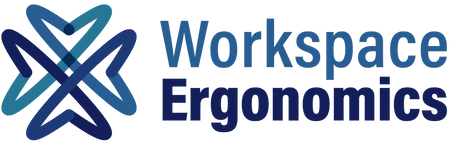10 Easy Steps to Achieve Proper Workspace Ergonomics
Share
Do you spend hours sitting at your desk, working away? If so, you're probably familiar with the aches and pains that come with sitting in the same position for too long. The good news is that workspace ergonomics can help improve your comfort, reduce fatigue, and even help prevent workplace injuries. In this blog post, we'll explore 10 easy steps you can take to achieve proper workspace ergonomics. With just a few small adjustments, you can be on your way to a healthier and more comfortable work environment.
1) Position Your Monitor at Eye Level
When it comes to setting up your workspace ergonomically, the first and most important step is to position your monitor at eye level. Why? Because this ensures that you maintain proper posture while working and reduces strain on your neck and shoulders.
To achieve the correct monitor height, start by adjusting the height of your chair. Your feet should be flat on the ground, and your knees should be level with your hips. Next, adjust the height of your monitor so that the top of the screen is at or slightly below eye level. This will prevent you from tilting your head up or down and causing unnecessary strain.
If your monitor is too low, consider placing it on a stack of books or investing in a monitor stand. If it's too high, lower your chair or adjust the height of your desk. You can also tilt the screen slightly to reduce glare.
By following this simple step, you'll not only feel more comfortable while working, but you'll also be doing your body a favor in the long run. So, take a few minutes to adjust your monitor height and start enjoying the benefits of a properly ergonomic workspace.
2) Adjust Your Chair Height
Your chair height is essential to maintaining proper posture and avoiding strain on your neck, back, and shoulders. When you're sitting at your desk, your feet should be flat on the ground, and your knees should be at a 90-degree angle. Your hips should be aligned with your knees, and your lower back should be supported.
To achieve the right height, adjust the height of your chair, so your hips are aligned with your knees. You may need to add a cushion to your seat if your feet don't touch the ground. If your chair doesn't have adjustable height, consider investing in a new one that does.
Remember, your chair's height is just one aspect of your workspace ergonomics. Be sure to check out our other tips for maintaining proper posture and reducing strain on your body.
3) Use a Footrest
A footrest can make a significant difference in your ergonomic setup. Using a footrest helps to promote better posture, reduce lower back pain, and improve circulation in your legs. When your feet are elevated, it takes the pressure off your lower back, which can become strained from prolonged sitting.
When selecting a footrest, look for one that is adjustable, stable, and comfortable. Your feet should rest flat on the footrest with your thighs parallel to the ground. You don't want your feet dangling or resting too high off the ground.
If you don't have a footrest, you can also use a sturdy box or a stack of books as a makeshift solution. However, this should only be temporary until you can invest in a proper footrest.
Using a footrest may take some time to get used to, but the benefits are worth it. Your posture will improve, and you will be able to sit for longer periods without discomfort. Give it a try and see if it makes a difference for you.
4) Keep Your Wrists Straight
Keeping your wrists straight is crucial to avoid discomfort, pain, and injury. When working on a computer, it's common to hold your wrists in a bent or angled position for extended periods. This can lead to carpal tunnel syndrome, tendonitis, and other wrist-related issues.
To keep your wrists straight, ensure that your keyboard is positioned in a way that allows you to type without bending your wrists. Your keyboard should be at a height that allows your elbows to stay bent at a comfortable angle while typing. Consider using a keyboard tray to position your keyboard at the right height.
When using a mouse, keep it close to your keyboard and avoid resting your wrist on the edge of your desk or using a high mouse pad. If possible, use an ergonomic mouse that fits comfortably in your hand and doesn't require twisting or bending of your wrist.
If you find yourself frequently typing or using a mouse, it's recommended to take frequent breaks to stretch your hands, wrists, and arms. This can help relieve any tension and prevent future problems.
Remember, it's essential to listen to your body and adjust your workspace to ensure proper ergonomics. By keeping your wrists straight, you can avoid unnecessary discomfort and injury.
5) Place Items Within Reach
One of the simplest steps to achieve proper workspace ergonomics is to ensure that everything you need is within reach. Reaching out for a stapler or a document can strain your shoulders, arms, and neck. This can lead to discomfort and pain, and over time, it can result in injuries like tendonitis or carpal tunnel syndrome.
To prevent these issues, keep frequently used items like your phone, notepad, or calculator within arm's length. If you have to lean or stretch to reach them, it's a sign that your workspace isn't optimized for comfort and productivity.
When placing items within reach, it's important to consider the placement of your keyboard and mouse. These should be positioned so that your elbows are at a 90-degree angle and your wrists are straight. This can help prevent repetitive strain injuries like mouse shoulder or wrist tendinitis.
Additionally, you should make sure that your monitor is at a comfortable viewing distance and angle, so you don't have to twist your neck or squint to see it. If you frequently refer to physical documents or books, make sure they are placed on a document holder or stand so that you don't have to hunch over them.
Overall, taking the time to arrange your workspace for convenience and comfort can pay off in improved productivity and reduced risk of injuries. Make a conscious effort to place everything you need within reach and adjust your chair, monitor, and accessories to support good posture and movement.
6) Use a Headset
If your job involves a lot of phone or video calls, consider investing in a headset. Using a headset allows you to keep your hands free and maintain a good posture during long conversations. A headset also reduces the strain on your neck and shoulders from holding the phone for extended periods.
When choosing a headset, make sure it is comfortable to wear and fits your head properly. Look for one with adjustable headbands and soft ear cushions. Avoid headsets with hard plastic or foam ear cushions that can cause discomfort.
Additionally, opt for a headset with noise-canceling features to reduce background noise during calls. This will help you stay focused and reduce the need to strain your voice to be heard.
Overall, using a headset can greatly improve your workspace ergonomics and reduce the risk of strain or injury. Make sure to find one that fits your needs and feels comfortable to wear.
7) Get an External Keyboard
An external keyboard can be a game-changer when it comes to improving your workspace ergonomics. A laptop keyboard can cause strain on your wrists, fingers, and even your neck, as you may find yourself hunching forward to reach the keys.
Investing in an external keyboard can help you achieve a more comfortable and natural typing position. You can position the keyboard at a comfortable distance from your body and adjust the angle to reduce wrist strain.
Additionally, an external keyboard can help you maintain good posture by allowing you to keep your shoulders relaxed and arms at a comfortable angle. When typing on a laptop keyboard, you may find yourself hunching forward, which can lead to neck and back pain.
There are many options for external keyboards, including wireless and ergonomic models. Look for a keyboard with a comfortable and responsive key layout that suits your needs. And if you need to use the numeric keypad frequently, consider a full-size keyboard to ensure you have all the necessary keys.
Overall, investing in an external keyboard is a small change that can make a big difference in your workspace ergonomics. So, take some time to find the right one for you and enjoy the benefits of comfortable typing.
8) Invest in an Ergonomic Mouse
Most of us spend a significant portion of our day working on a computer, and as a result, we may experience discomfort or pain in our hands, wrists, and fingers. This discomfort can be attributed to the prolonged use of a standard computer mouse that is not designed with ergonomics in mind.
To combat this problem, consider investing in an ergonomic mouse that is designed to provide comfort and support during long hours of computer use. An ergonomic mouse is designed to fit the natural shape of your hand, which can help reduce strain and tension.
When choosing an ergonomic mouse, look for one that is designed with adjustable features such as a height-adjustable palm rest and customizable buttons. These features can help you adjust the mouse to fit your hand, which can help reduce tension in your hands and wrists.
Another factor to consider when choosing an ergonomic mouse is the type of grip it offers. There are typically three types of mouse grips: palm grip, claw grip, and fingertip grip. Choose a mouse that matches your natural grip to reduce the strain on your hand.
In addition, some ergonomic mice have additional features such as a tilt function that allows you to adjust the angle of the mouse to a more comfortable position. This can help prevent strain and tension in your wrist.
Investing in an ergonomic mouse can provide a significant improvement in your workspace ergonomics. It can reduce tension, strain, and discomfort, allowing you to focus on your work and increase productivity. Don't underestimate the power of a good ergonomic mouse when it comes to maintaining a comfortable and healthy workspace.
9) Take Breaks
Taking breaks throughout the workday is essential to maintaining proper ergonomic habits. Sitting or standing in the same position for long periods of time can cause fatigue, discomfort, and even injury. It's important to take breaks every hour or so to stretch, move around, and give your body a chance to rest.
One effective way to take breaks is to use the Pomodoro technique, which involves working for 25 minutes and taking a five-minute break, repeating the cycle four times before taking a longer 20-30 minute break. This method helps to break up the workday and allows you to reset your mind and body.
During your break, try some light stretches, take a short walk around the office or outside, or simply stand up and move around to get your blood flowing. Stretching is particularly important, as it can help to reduce muscle tension and increase flexibility, which can reduce the risk of injuries.
Another helpful tip is to switch tasks or activities during your breaks. For example, if you've been sitting at your desk all morning, take a break to stand up and make some tea, or to organize some files. Changing tasks and positions can help to prevent repetitive strain injuries and reduce the risk of eye strain or headaches.
Remember, taking breaks is not only beneficial to your health, but it can also increase your productivity and creativity. So, be sure to prioritize taking regular breaks throughout your workday to achieve proper workspace ergonomics.
10) Stretch
Taking regular breaks and stretching is crucial for maintaining proper ergonomics in the workspace. Prolonged sitting and repetitive movements can cause muscle strain and stiffness. Incorporating simple stretches throughout your day can help improve your flexibility and reduce the risk of developing pain or injuries.
Some easy stretches to consider include rolling your shoulders forward and backward, stretching your arms above your head, and reaching for your toes while seated or standing. You can also try stretching your neck by gently tilting your head from side to side or rolling it in circles.
It's essential to listen to your body and take breaks when needed. Get up and move around for a few minutes, even if it's just to walk to the water cooler or around the office. Doing so can help reduce the risk of developing eye strain, headaches, and back pain.
Finally, it's important to maintain proper posture during your stretches. Keep your back straight, your feet flat on the floor, and your shoulders relaxed. Take your time, breathe deeply, and make sure to perform stretches correctly to avoid further strain or discomfort.
By taking regular breaks and stretching, you can improve your workspace ergonomics and help reduce the risk of developing pain or injuries. So next time you feel like you've been sitting too long, take a few minutes to stretch it out and refresh your mind and body.