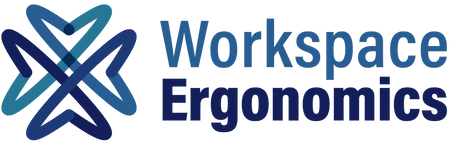Say Goodbye to Hand Strain with an Ergonomic Mouse
Share
Intro
Do you experience discomfort and pain in your hands after hours of working on the computer? If so, it may be time to consider investing in an ergonomic mouse. Ergonomic mice are designed to reduce strain and fatigue in the hands, wrists, and arms, making them essential for anyone who spends long hours working on the computer. In this blog post, we'll explore the features and benefits of an ergonomic mouse, and explain why they're important for your health and well-being.
What is an Ergonomic Mouse?
An ergonomic mouse is a type of computer mouse designed to reduce the risk of hand strain and repetitive stress injuries. These types of mice are designed with the user's comfort and health in mind, using ergonomic design principles to improve their use.
Unlike a traditional mouse, which can cause hand and wrist strain, an ergonomic mouse is designed to fit comfortably in your hand, providing a more natural and comfortable grip. This makes it easier to move the mouse around without straining your hand or wrist.
An ergonomic mouse can come in a variety of shapes and sizes, and may include features like adjustable buttons, scroll wheels, and trackpads. Some models may also be wireless, allowing for greater freedom of movement and reducing clutter on your desk.
By using an ergonomic mouse, you can reduce the risk of developing conditions like carpal tunnel syndrome and tendinitis, which are common among frequent computer users. So, if you spend a lot of time at your computer and want to avoid these types of injuries, an ergonomic mouse could be a wise investment.
Common Causes of Hand Strain
Hand strain is a common issue for many people who work with computers on a daily basis. There are several factors that contribute to hand strain, including:
1. Repetitive Motion: When you use your computer mouse for extended periods, you are making the same motion over and over again. This repetitive motion can lead to fatigue, muscle strain, and eventually, pain.
2. Poor Posture: Sitting in an uncomfortable position can cause your muscles to tense up, leading to hand and wrist strain. Poor posture also affects your overall health and well-being, making it important to maintain good posture throughout the day.
3. Inadequate Equipment: Using a traditional computer mouse that doesn't fit your hand or provide the necessary support can put unnecessary strain on your muscles. This can be avoided by investing in an ergonomic mouse.
4. Stress: Stress is another factor that can contribute to hand strain. When you're stressed, your muscles tend to tense up, leading to discomfort in the hands and wrists.
By identifying the causes of hand strain, you can take steps to prevent it from occurring in the first place. This is where an ergonomic mouse comes into play. It can help you maintain good posture, provide support to your hand, and prevent unnecessary strain from repetitive motions.
How an Ergonomic Mouse Helps with Hand Strain
Hand strain is a common problem experienced by many individuals, especially those who spend long hours using a computer mouse. It occurs due to repetitive motions of the hand and fingers, which can cause discomfort, pain, and even injury in severe cases.
An ergonomic mouse is designed to reduce hand strain and prevent associated injuries. Its unique design promotes natural hand movements, minimizing unnecessary tension and pressure on the muscles and tendons of the hand and wrist. The shape of an ergonomic mouse ensures that your hand and fingers rest in a natural, relaxed position, reducing the chances of muscle fatigue, strain, or injury.
Moreover, ergonomic mice typically have larger buttons that require less pressure to click, reducing the strain on the finger joints. The mouse's buttons are placed in a position that's easy to reach without the need to stretch your fingers or move your hand awkwardly.
Another feature of ergonomic mice that helps to prevent hand strain is their adjustable DPI settings. This allows you to customize the sensitivity of the mouse, allowing for less arm movement, and minimizing the need for you to move the mouse over a large area repeatedly. This reduces the risk of overworking the arm muscles and tendons, and it's also convenient for users who work in small spaces or with multiple screens.
In summary, an ergonomic mouse is designed to provide a comfortable and natural position for the hand and wrist, reduce the amount of force needed to operate the mouse, and allow for customized sensitivity levels. With an ergonomic mouse, you can say goodbye to hand strain and discomfort and focus on your work without any distractions or worries.
Types of Ergonomic Mice
There are several different types of ergonomic mice available, each with its own unique design and features. Here are some of the most common types:
1. Vertical Mouse:
This type of mouse is designed to be held in a vertical orientation, with your hand in a "handshake" position. This helps to reduce wrist pronation and minimize pressure on the wrist joint.
2. Trackball Mouse:
Trackball mice are operated by rolling a ball with your thumb or fingers, rather than moving the entire mouse. This can be helpful for users who experience pain or discomfort when moving their entire arm to control a traditional mouse.
3. Contoured Mouse:
A contoured mouse is designed to fit the natural curvature of your hand, providing a comfortable grip and reducing strain on the fingers, wrist, and forearm.
4. Touchpad Mouse:
Touchpad mice use finger movements and gestures to control the cursor on the screen, rather than a traditional mouse. This can be helpful for users who experience discomfort when gripping a mouse.
5. Gaming Mouse:
Gaming mice are designed for extended use and offer features such as customizable buttons, adjustable DPI, and programmable macros. These mice often have ergonomic designs to help reduce hand strain during long gaming sessions.
When choosing an ergonomic mouse, it's important to consider your individual needs and preferences. Experiment with different types to find the one that works best for you.
Features to Consider when Choosing an Ergonomic Mouse
When it comes to selecting the right ergonomic mouse, there are several key features to keep in mind. Here are some important factors to consider when shopping for an ergonomic mouse:
1. Size and Shape: Ergonomic mice come in a variety of shapes and sizes to accommodate different hand sizes and grip styles. Look for a mouse that fits comfortably in your hand and supports a natural grip.
2. Buttons and Scroll Wheel: Pay attention to the placement and number of buttons on the mouse. Consider whether you need additional buttons for shortcuts or macros. Also, look for a smooth-scrolling wheel that moves easily without too much resistance.
3. Sensor: A high-quality sensor is essential for smooth and accurate cursor movement. Opt for a mouse with a laser or optical sensor, as these are more responsive and precise than traditional ball sensors.
4. Connectivity: Ergonomic mice are available in both wired and wireless options. Choose a mouse that suits your needs and preferences for connectivity.
5. Customization: Many ergonomic mice come with software that allows you to customize the mouse's sensitivity, button mapping, and other settings. Look for a mouse with software that is easy to use and allows for plenty of customization options.
By considering these key features, you can select an ergonomic mouse that will help prevent hand strain and promote better posture and comfort while you work.
Tips for Using an Ergonomic Mouse Effectively
Once, you've invested in an ergonomic mouse to help with your hand strain. Great job! But simply having an ergonomic mouse won't automatically solve all your problems. You need to use it effectively to truly reap the benefits. Here are some tips to keep in mind:
1. Position the mouse correctly:
Make sure the mouse is positioned close to your body and within reach of your fingers. This will help reduce the strain on your arm and wrist. You can also consider using a mousepad with a wrist rest to further support your hand.
2. Use a light grip:
Avoid gripping the mouse too tightly, as this can lead to tension in your hand and wrist. Use a light grip instead and let the ergonomic design of the mouse do the work for you.
3. Take breaks:
Even with an ergonomic mouse, it's important to take breaks from computer work every so often. Stand up, stretch your arms and hands, and take a few minutes to move around. This will help prevent stiffness and strain.
4. Use keyboard shortcuts:
Using keyboard shortcuts instead of constantly clicking your mouse can help reduce strain on your hand and wrist. Look up some commonly used shortcuts and try incorporating them into your work routine.
5. Adjust mouse sensitivity:
Make sure your mouse sensitivity is set at a level that feels comfortable for you. If it's too sensitive, you may end up moving your hand and wrist too much to control the mouse. If it's not sensitive enough, you may have to use more force than necessary to move the cursor.
Remember, even with an ergonomic mouse, it's important to listen to your body and adjust accordingly. If you're still experiencing discomfort, consider speaking with a medical professional or ergonomic specialist to find a solution that works for you.
Shop our extensive range of Ergonomic Mice HERE