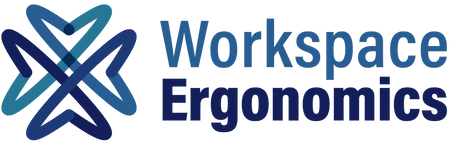Upgrade Your Workstation: Benefits of Using an Ergonomic Mouse
Share
Are you tired of experiencing discomfort and pain while using your computer mouse for extended periods of time? If so, it may be time to upgrade to an ergonomic mouse. This type of mouse is specifically designed to provide comfort and support for your hand and wrist, reducing strain and fatigue. In this blog post, we will explore the benefits of using an ergonomic mouse and why it's worth investing in for a more comfortable and efficient work experience.
Understanding Ergonomics: What is an Ergonomic Mouse?
An ergonomic mouse is a specially designed mouse that prioritizes comfort and support for your hand and wrist. Unlike traditional mice, which can often lead to strain and discomfort after prolonged use, ergonomic mice are crafted with the user's comfort in mind. They feature a shape that allows for a more natural hand position, reducing the strain on your muscles and joints.
Ergonomic mice often come with additional features such as adjustable angles, programmable buttons, and soft cushioning, further enhancing your comfort and productivity. These mice are designed to fit the natural curves of your hand, providing a more relaxed grip and reducing the risk of developing repetitive strain injuries.
Understanding the importance of ergonomics and investing in an ergonomic mouse can significantly improve your work experience by minimizing discomfort and increasing productivity. By prioritizing your comfort, an ergonomic mouse can make a world of difference in your daily computer use.
Health Benefits of Using an Ergonomic Mouse
Using an ergonomic mouse doesn't just provide comfort, but it also offers several health benefits. One of the key advantages is reducing the risk of developing repetitive strain injuries (RSIs) such as carpal tunnel syndrome. These injuries can be painful and debilitating, leading to decreased productivity and potential long-term damage.
By using an ergonomic mouse, you can maintain a more natural hand and wrist position, reducing strain on the muscles and tendons. This can help prevent issues like tendonitis and inflammation. Additionally, ergonomic mice often have cushioned supports that alleviate pressure on the wrist, reducing the likelihood of developing wrist pain or discomfort.
Furthermore, ergonomic mice can also help improve posture. With traditional mice, people tend to twist their arms and wrists in uncomfortable positions, leading to strain on the neck and shoulders. Ergonomic mice promote a more neutral arm and hand alignment, relieving tension in those areas and promoting better overall posture. Prioritizing your health with an ergonomic mouse can have long-lasting benefits for your well-being and productivity.
Enhanced Productivity with Ergonomic Mouse Usage
Using an ergonomic mouse can significantly enhance your productivity while working on your computer. By providing comfort and support for your hand and wrist, ergonomic mice reduce the strain and fatigue associated with traditional mice. This allows you to work for longer periods without discomfort or pain, leading to increased focus and efficiency.
With the customizable features of ergonomic mice, such as programmable buttons and adjustable angles, you can tailor the mouse to your specific needs and preferences. This further enhances your productivity by allowing you to easily access frequently used functions and find the most comfortable hand position.
Investing in an ergonomic mouse not only improves your physical well-being but also enhances your overall work performance. Say goodbye to discomfort and hello to increased productivity with an ergonomic mouse.
Different Types of Ergonomic Mice and Their Features
Now that we understand the importance of ergonomic mice, let's explore the different types available and their unique features. There is a wide variety of ergonomic mice on the market, each designed to cater to different needs and preferences.
One type of ergonomic mouse is the vertical mouse, which allows your hand to rest in a neutral position, reducing strain on the wrist and forearm. These mice typically have a tall, vertical design that resembles a handshake.
Another popular option is the trackball mouse, which eliminates the need for excessive wrist movement by using a ball that you control with your fingers or thumb. This can be particularly helpful for individuals who experience discomfort with traditional mice.
Other ergonomic mice include the thumb-operated mouse, which features buttons that can be operated by your thumb, and the joystick mouse, which allows for precise control with minimal hand movement.
When choosing an ergonomic mouse, consider your specific needs and comfort preferences. Some mice may offer additional features like adjustable sensitivity, customizable buttons, or wireless connectivity. Finding the right ergonomic mouse for you can greatly improve your comfort and efficiency while working.
Making the Transition: How to Adapt to an Ergonomic Mouse
Now that you've decided to upgrade to an ergonomic mouse, you may be wondering how to make a smooth transition. Here are a few tips to help you adapt to your new mouse and maximize its benefits.
First, give yourself some time to adjust. It may feel different at first, as ergonomic mice have a unique shape and design. Be patient and allow your hand and wrist to get accustomed to the new positioning.
Second, experiment with different mouse settings. Most ergonomic mice come with adjustable sensitivity, so find the setting that feels most comfortable for you.
Additionally, take advantage of the programmable buttons. Customize them to perform tasks that you frequently use, such as copy and paste, to streamline your workflow.
Finally, don't forget to take breaks and stretch your hand and wrist throughout the day. This will help prevent any muscle fatigue and ensure that you're getting the most out of your ergonomic mouse.
By following these tips, you'll quickly adapt to your new ergonomic mouse and experience the full range of benefits it offers. Get ready to say goodbye to discomfort and hello to a more comfortable and efficient work experience!