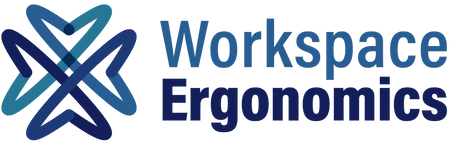A Guide To Remote Working Furniture
Share
With many people remote working from home since March there’s a reported increase in back pain, neck pain and headaches due to inadequate home office furniture. It’s crucial for your health that your home working furniture supports good posture to prevent aches and pains such as a bad back, sore neck and shoulders, tennis elbow and carpal tunnel syndrome.
Even after the pandemic it looks highly likely that remote working is going to be the new normal for many office workers as businesses save money on office space and workers enjoy the work life balance of not having to commute.
You may have overlooked the benefits of ergonomic office chairs and desks when you were office based, but now that you are working from home, if you are making do with a dining chair and kitchen table you might be experiencing aches and pains.
The good news is that there are simple steps you can take to make working from home comfortable and healthy. The more you can work in a neutral posture, and the more you can move around, the less the chance of injury.
When considering how to set up your home working furniture you need to think about supporting spine and neck.
Key considerations for home working furniture
Where to sit – if you don’t have an office desk and chair, try to sit at a dining table on a dining chair so that you can follow the below tips for maintaining healthy posture when working from home.
Aim to sit with knees, hips and elbows at 90-degree angles
Relaxed shoulders – When working at a computer aim to sit with shoulders relaxed away from your ears. If you find you are raising your shoulders for your hands to reach the keyboard this will contribute to neck and shoulder pain and even tension headaches. If you need to raise yourself up to your desk consider a height adjustable office chair, or sit on a pillow and use a foot rest to keep your feet supported.
Support your feet - Make sure you have your feet on the floor to create a stable base so your spine doesn’t collapse when you sit . If your feet don't reach the floor use a foot rest. Don’t pull your feet back underneath the chair or let them dangle in the air–this puts pressure under the thighs, restricts blood flow to your lower legs and feet.
Support lower back - Don’t try to sit upright and don’t hunch forward in your chair. When you lean forward, the lumbar spine bends out that puts a lot of pressure on the intervertebral lumbar discs. Make sure that you can sit back in your chair so some of your body weight is being supported by the chair back. If the chair does not have good lower-back support, use a lumbar support behind your lower back. Make sure your chair has lumbar support. If you don’t have an office chair add a lumbar support to prevent yourself slouching which will make your mid-back start to ache.
Look straight ahead - You should not be looking down at a screen or at documents, this causes neck ache as our heads are heavy. If you are working from a laptop or tablet the screen should be in line with the face/eyes and ideally you will have a separate keyboard at elbow height.
If you have a separate screen or if you are using a laptop, you might have to raise it up. If you are looking at papers use a document holder so that you can view them with a straight neck.
Following these tips for how to set up your remote working from furniture will help you to enjoy a healthy posture without aches and pains while also enjoying the benefits of remote working from home.