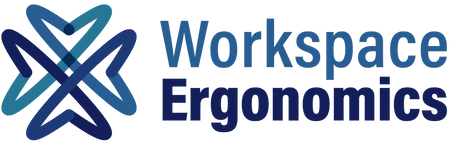Top Ergonomic Benefits Of Monitor Arms
Share
What is a Monitor Arm?
For those of you who don’t know what a monitor arm is, it is an ergonomic solution aimed at replacing an existing monitor stand. They are now considered an integral part of the workspace environment in an ever health conscious industry. As well as the numerous health benefits presented by a desk mounted monitor arm they are also an excellent aid in reclaiming your desk space and freeing up important work space real estate. So if you are looking to kit out your new office, wanting to upgrade your working environment or health conscious about your employees then simply check out the endless list of advantages of monitor arms
Health Benefits
As with all ergonomic solutions their main goal is to improve the health of our workforce. The emphasis on this has never been greater in 2014/15. Not only are employees more “clued up” on office ergonomics, employers are more ergonomically conscious than ever. The fact that our employees are working longer just highlights the importance of good workspace posture. The aim of any monitor arm is to reduce the risk of injury within the office and it’s safe to say the monitor arms on the market at the moment achieve this superbly. It’s very important staff are safe, happy and comfortable at work, after all happy staff are productive staff.
Monitor arms gives the user freedom, freedom to ensure there monitor can be placed and positioned exactly where they require it. Essentially they can customize their workspace to ensure they are as comfortable as possible. Gas arms can give you 360 rotation with pivots, twists, turns and tilts to ensure you are working at the perfect angles for your own unique requirements. Things like this allow you to set height and depth to whatever the end user likes, but we will come to how that can help later.
The main 3 complaints from office workers are neck, back and eye pain. These are all areas a gas or pole arm aim to reduce. Rising the monitor above your working environment ensures high user comfort, in order to maximize this we recommend your screen is set at the correct height and distance from your eye level. We recommend you have your monitor somewhere between 15-25 inch from your eyes and your adjustable monitor arm set so the top of your screen is around or just below eye level. This set up, coupled with a comfortable and supported seat and correct workspace posture will ensure a happy, comfortable and productive work force.
In recent years a lot has been written and shared regarding correct seating, posture and technique when it comes to working within an office however what many people fail to realise is a lot of this can be hindered when done without a monitor arm. Millions has been spent on research into more ergo friendly keyboards, posture improving seating, and even foot stools for increased circulation. However these ergonomic tools need to be used alongside a adjustable arm, I mean think about it what’s the point in ensuring your wrists are safe with an expensive keyboard, while sitting on the latest ergo chair, if you neck is burning because you’re having to strain down to look at a monitor? These solutions work together harmoniously to ensure the perfect workspace for a healthy working experience.
Productivity Benefits
How can monitor arms increase my productivity I hear you ask? Simple, Flexibility. Simply mounting your screens on an arm ensures you free up all the previously unused space underneath theses monitors. Office spaces in the 21st century are often full of clutter, paper, pens, planners, diaries, phones, keys, lamps, books, print outs, the list goes on. Having your monitor mounted above this madness will ensure for productive and comfortable viewing. By doing these simple actions you can almost double your work space surface area which perfectly ties into our next benefit.
Multitasking. Yes you may not have considered this before but having an articulated arm at drastically increase your employees ability to multi task. In the economic climate we have been working many employees now have staff with multiple job roles, meaning one person maybe doing 3 or 4 job roles. Ok so how does a monitor arm help that? Easy, with a monitor arm that employee can do all their work from the same desk. Where one job may require said employee to type out something the next may require something handwritten or read. Simple adjust your monitor arm out of your way and put your keyboard away and you have a completely free desk. No need to move, no need to waste time unplugging a monitor to move it out your way. This is particularly helpful and is being used by a lot of product designers, graphic designer and architects where they require desktop computer aided design for one project but then the trusty old pen and paper for the next. They can transform their workspace in seconds.
Many offices in this day in age require users to share desks, this practice is extremely common in places such as call centres where “hot desking” is common place. For those of you unfamiliar with the term hot desking, it refers to employees sitting wherever is free when their shift starts. Having a monitor arm on a hot desk ensures than each user can position their screen to suit their own personally needs with relative ease in minimal time. This benefits the employee by ensuring they are comfortable for the duration of their shift, while the employee ensures that minimal time is wasted by their staff “getting comfy” or adjusting their workspace. This will result in a great input and greater return on investment.
What other benefits will a Monitor Arm give me?
Using monitor arms in the ergonomic optimisation process has a few added other benefits that many people don’t take into account but we feel they shouldn’t be missed as many include things I do day to day and to be fair, take for granted but wouldn’t be able to do if it wasn’t for my monitor arm.
One major benefit a pole or gas arm will give you is the ability to use it as a presentation tool. Whether you are showcasing something to a potential client or an audience it means you can adjust it to exactly where it is needed. You can easily twist from landscape to portrait, spin around to show your colleague or adjust to protect your own privacy. In the now “paperless” environment it means you can transform your monitor into a real time tool for presenting ideas.
The final benefit from monitor arms are related to something known as multi-monitor capacity. In layman’s terms in means how easily they can accommodate a number of screens. Multiple monitors are common practice in the financial sector as well as healthcare. Any multi task environment can benefit from one of these ergo tools. Having two monitors mounted on arms can ensure the space on your desk is utilized correctly, whilst allows the user to align these correctly with minimal effort. Taking this route ensures you have an increased viewing area, while reducing worker error as they can have two applications open, one on each screen. This is particularly good when copying across information, but overall will again ensure a higher output from staff with a marked increase in productivity.
Overview
Hopefully you are now a little more clued up on the benefits of using a monitor arm to aid you in the workplace, below I have highlighted what I believe are the main benefits to take away from this post.
- Reduces risk of neck, back and eye injury
- Increased employee comfort
- Monitor arms can easily satisfy multi-user requirements
- Assists an ageing workforce
- Increased ease of multi-tasking
- Gives you more usable office space
- Increased employee productivity
- Workstations with monitor arms better integrate other ergonomic solutions.
Source: Matt Owen at CMD News https://www.cmd-ltd.com