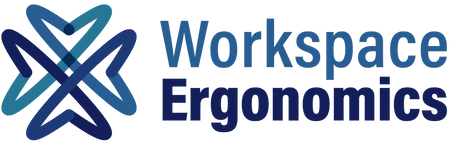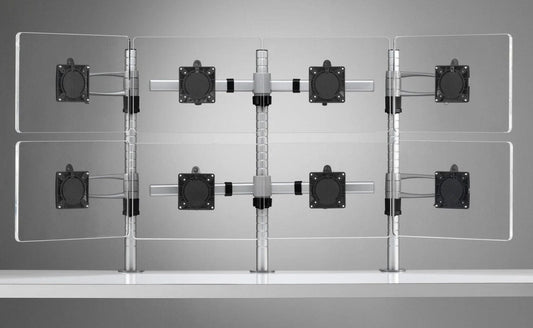Arrived in timescale stated but did not receive despatch email as expected. Product exactly as described and good price so would give 4.5 stars
Higher price and 5 week lead time elsewhere, 5 days here, low price and showed up in 3, brilliant.
The confirmation email has a banner which says "immediate delivery". This implies that the product is in stock and will get dispatched the next business day. I didn't hear anything until a exactly a week later.
The product is good and is just what was wanted.