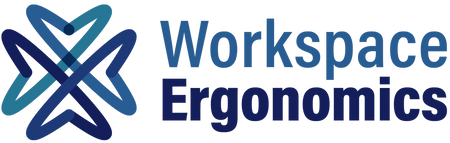From the Blog...
5 Considerations for Setting Up Home Office
Setting up a home office – top tips
Most of us are now working from home and have been since March last year – almost a year! Have you got it figured out or are you feeling aches and pains and struggling to switch off?
Here are our top tips for setting up a home office
1: Make sure the internet signal is strong enough and if not buy a booster
You don’t want your working day to be longer than it needs to be because you are waiting for uploads and downloads.
2: Invest in a proper ergonomically designed office chair and think about the height you need it to be. Aches and pains are distracting and can lead to permanent (and expensive!) musculoskeletal issues.
Take a look at our wide range of ergonomic office chairs
3: Ensure that your computer screen is at eye level. Many of us are working on tablets and laptops and so looking down at a screen all day, this is no good for neck and back health. Look at our monitor arms and screen raisers.
4: Get the lighting right, to reduce eye strain and fatigue. In any spot where you’ll be performing tasks like reading, writing, or computer work, you’ll want a good quality task lamp. Task lighting provides you with a bright, focused light that allows you to easily see the details of what you are doing without fatiguing your eyes.
5: Consider a sit-stand desk – especially with restrictions on out outdoor activity it’s important for the health of our backs, necks and hips that we limit the time spent seated at our desks. Consider a standing desk or a desk that can be quickly adapted from seated to sitting with the push of a button.
Your Office Desk Setup - A Checklist
As we spend more time chained to our desks, metaphorically speaking of course (or maybe not), we increase the risk of health afflictions such as RSI. Because of these risks it is vital we do all we can, no matter how small the changes, to ensure we are set up ergonomically correct.
Monitors
- Positioning – How are you reading this? You should be focusing just below your eye line, if you aren’t then repositioning your monitor to suit your natural posture. Using a monitor arm gives most flexibility but for a cheaper option you can stack books underneath, although I suggest using those old Guinness Records books that you probably aren’t going to want to read anymore.
- Glare – Avoid screen glare if possible by positioning your monitor away from sunlight. If this isn’t possible, and swapping your desk with an unsuspecting colleague isn’t an option, then purchase a glare filter for your monitor that will help reduce strain on the eyes.
Keyboard & Mouse
- Positioning – Keyboard and mouse should be positioned so you are not over reaching. Likewise, avoid having accessories too close, ideally your wrists should be resting on the desk surface.
- Wrists – While we are on the topic of wrists be sure they are resting comfortably. Many people feel the need for a padded rest that provides a soft surface.
Computer Units
- Positioning – Computer units can take up vital desk space, so to benefit from more room purchase an under desk CPU support. This will also prevent you from accidently damaging the unit by keeping it out of the way.
Cable Management
- Positioning – While not directly relating to the desktop ergonomics, unsightly cables can make an office feel cluttered and demoralising. Just check out these images below; which office would you rather work in? Keeping cables tidy also reduce the chance of accidently tripping over them.
Desks
- Size – If you cannot fit all your equipment onto your desk then it’s not big enough. First rule, get a bigger desk. Secondly, follow the prior advice about positioning your equipment.
- Adjustable – The jury is still out on the benefits of adjustable height desks. Personally having the option makes sense as you can sit and stand at your own will throughout the day. Unfortunately this will require an investment in desks as Guinness Record books are unlikely to provide much help here.
Seats
- Set Up – If your back is hurting throughout the day then you either have the wrong chair set up, or you have the wrong chair all entirely. Personally I find the main issue with this is by now you’ve developed a sub conscious way of how you sit in a chair, and it’s probably wrong. So it’s about training yourself to sit correctly. Click here for a guide from the NHS on how to ensure your posture is correct.
Source CMD Ltd